Add Microsoft.EntityFrameworkCore.SqlServer (current version at time of writing is v5.0.2) in Package Manager.
Create the model class:
public class Trainee
{
public long TraineeId { get; set; }
public string Firstname { get; set; }
public string Lastname { get; set; }
}
Then create a context class derived from DbContext:
public class TraineeBoundedContext : DbContext
{
public DbSet<Trainee> Trainees { get; set; }
/* using default constructor is enough
public TraineeBoundedContext(DbContextOptions<TraineeBoundedContext> options) : base(options)
{
}*/
protected override void OnConfiguring(DbContextOptionsBuilder optionsBuilder)
{
optionsBuilder.UseSqlServer("Server=YOUR_SERVER_NAME;Database=YOUR_DATABASE_NAME;Integrated Security=True"); // put your server and database names
}
}
Add Microsoft.EntityFrameworkCore.Tools (current version at time of writing is v5.0.3) package for EF migration feature.
Then run 'Add-Migration MIGRATION_NAME' command on Package Manager Console:
PM> Add-Migration InitialMigration Build started... Build succeeded. To undo this action, use Remove-Migration.
It will create some files. In my case, I chose 'InitialMigration' as the name.
One of the generated file shows this:
Then we can apply this to the database with 'Update-Database' command.
PM> update-database Build started... Build succeeded. Applying migration '20210212053620_InitialMigration'. Done.
When you check your database, it should have new tables:
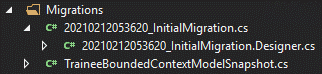



No comments:
Post a Comment